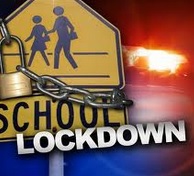
The superintendent of the Plainedge School District is confident in the effectiveness of a one-button lockdown system that will soon go live in the high school here. He should be. He helped develop it. Superintendent Edward Salina worked alongside Lee Mandel, owner of Long Island-based systems integrator and manufacturer IntraLogic Solutions, to create the add-on software solution, ILS One Button Lockdown.
When Salina, who has a background in engineering and tech, took over running the school district about three years ago, there were no cameras in place.
“It was basically an open campus district-wide. Anyone could walk in,” stated Salina. He started interviewing companies about what they thought the district needed to secure its students and staff.
Among those he met with was Mandel, whose company was already monitoring the district’s fire and burglar alarm systems. He told Mandel he wanted an automated, full-fledged security system.
“What can we do when an event happens that requires a reaction? What and who will be involved? How can we expedite this,” Salina recalls asking Mandel.
Salina, also a former school principal, wanted reactions to be simultaneous if a serious event occurred at one of his schools. “You think of all things that have to happen. There’s no way humanly possible that you can do all that and make everyone happy.”
Mandel and Salina came up with a solution that with one push of a “panic button” will within one minute:
• Alert law enforcement that there is an event at a school that needs immediate attention.
• Secure the perimeter by locking all exterior doors and disabling access control cards, and also by incorporating a feature that alerts if a door has not been automatically locked because it has been propped open, for example.
• Send out a prerecorded audio message within the building that the school is in lockdown. The message, recorded by a principal or district official, can also be sent to multiple school buildings if the situation warrants.
• Activate strobe lights on the exterior of the school to alert that the school is on lockdown and no one should try to enter.
• Put a lockdown message on every computer screen, smart board and IP phone in the building.
• Send text messages to parents about the situation. […]

