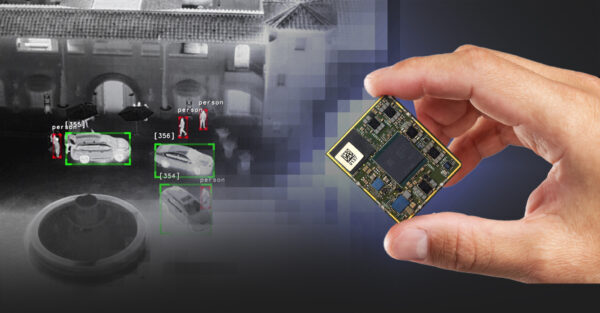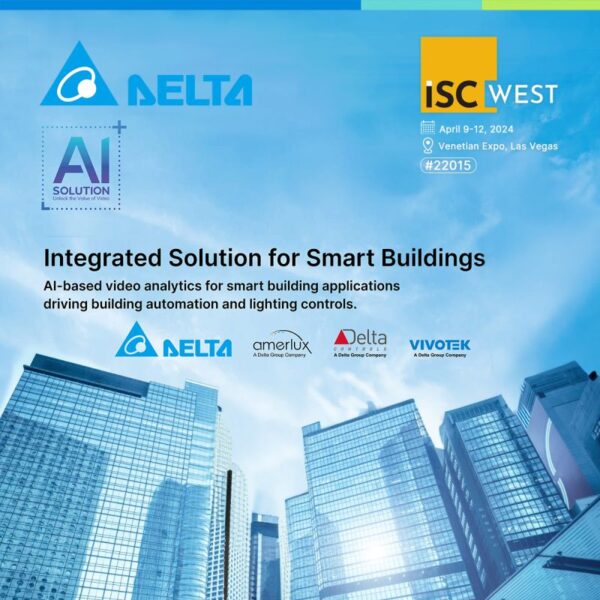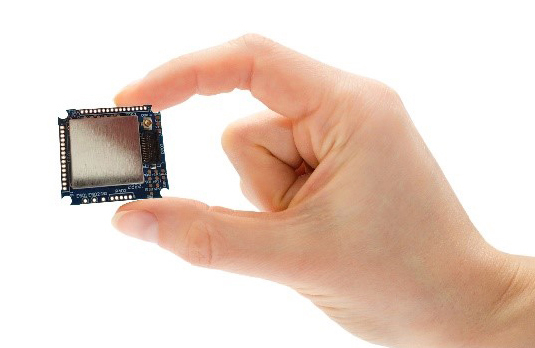The new GoldenEye Hotel and Resort on the Bulgarian and Turkish border –Europe’s largest casino development, opened this year by BC Industries– is providing enhanced security with more efficient guest services thanks to a 600-camera video surveillance solution from IDIS. The advanced camera system combines 24/7 visibility over gaming tables and public areas, fault-free image capture and recording of UHD video footage, a more efficient real time monitoring platform for multiple users, and options for rapid targeting of AI analytics.
Read More ›