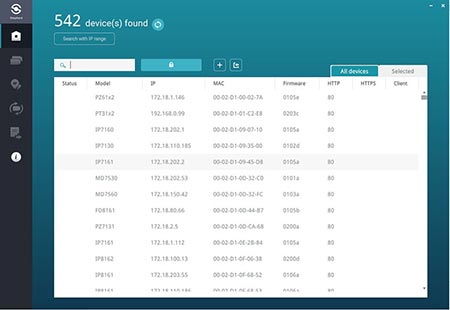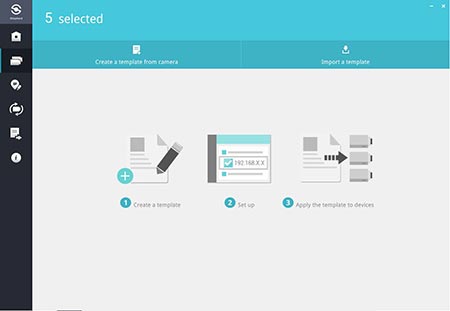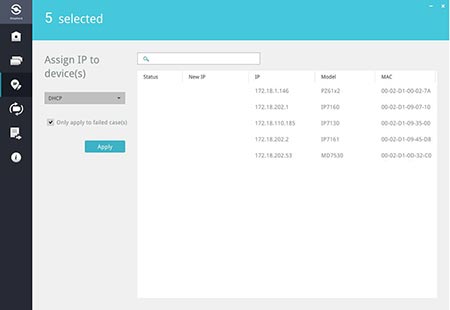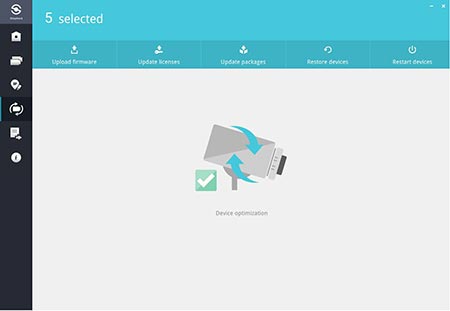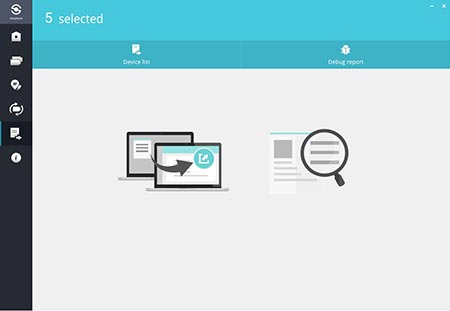VIVOTEK’s Shepherd, embedded with device management functions, can easily set up multiple cameras at once.
The software automatically brings up a list of all VIVOTEK devices that are connected on the network and user can manually group the cameras to apply pre-configured settings.
The Shepherd supports various powerful functions, including group setting management, IP address assignment, remote reboot/restore, import/export camera settings, firmware and VADP package upgrade, exporting the server status report to track the issue.
It greatly benefits system integrators and installers who often have projects that need to set up multiple cameras with the same settings at once.
What?s New in Version 2.4
- 4K Screen Resolution Support
- Enhanced Search Results Information
- Support of VIVOTEK Camera?s Smart Stream II Technology
- Enhanced Debug Reports
Key Features
- IP Range Search
- Batch camera settings configuration
- Assign IP address on multiple devices with ease
- Upgrade firmware/package/license broadcast
- Restore/reboot multiple cameras simultaneously
- Generate reports for debugging
- Support VivoCam PoE Switch (AW-GEV Series) Discover Integration
Automatically Detect All Cameras on Your Network
Whenever Shepherd initiates, it will automatically search the LAN for VIVOTEK devices and list them all.
Saving Your Time & Money
Batch setup on Shepherd will largely decrease tedious repeat work. Simply create a template configuration file, and apply it to hundreds, or even thousands, of cameras at one time.
Simple Steps to Complete IP Assignment
Choose DHCP, fixed IP, or assign an IP range for multiple VIVOTEK cameras.
Faster Maintenance
Need to upgrade camera firmware? Or update a camera license? Or upload VADP package for more advanced camera functions? Shepherd also supports these functions through batch update.
Easiest Way to Keep Information Updated
Shepherd supports remotely exporting camera logs and configuration files for whenever you need to check an issue, or wish to request VIVOTEK technical support.