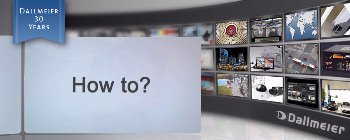
Dallmeier is placing new ?How To? videos online with step-by-step instructions for configuring HD cameras simply via the web interface.
Dallmeier HD cameras can be configured easily and conveniently via the web interface. In a new series of ?How To? videos, the manufacturer now explains which settings can be made, and where they can be made.
Questions answered include where user rights can be set and how the event administration or display of external data in the video image work. The videos also provide tips on which settings deliver an optimum camera image and how the lens can be controlled or the picture detail can be fine-tuned quite simply across the web interface.
Dallmeier will guide you step by step through the individual items of the camera configuration menu in several short video tutorials ? ideal for everyone who would like to get a quick understanding of the topic of camera configuration with the aid of video clips.
The ?How To? videos are available now on the Dallmeier YouTube channel:
www.dallmeier.com/ls/howto-en
Comprehensive documentation for download
For detailed questions about individual configuration points, comprehensive documentation for each camera is available on the Dallmeier website in PDF format and can be downloaded. Simply select the desired camera model in “Products? > “Cameras?, and you will be taken to the “Documentation” submenu.

