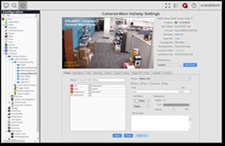exacqVision v19.03 is the latest version of the popular VMS software known for its intuitive feature set and simple configuration and maintenance. The features introduced in this latest version provide users with greater flexibility and freedom for business-optimizing results.
exacqVision v19.03 Feature Highlights:
- Enhanced map linking and navigation provides much-needed control and oversight
- Advanced camera on-screen display configuration can save valuable time
Protect Video and Ensure Undisrupted Operations
- Continuous recording with Hanwha cameras maintains system uptime
- Improved failover experience for faster recovery
Feature Details:
Enhanced map linking and navigation provides much-needed control and oversight
Enterprise users can now more quickly navigate multiple maps of their facility – easily linking parent maps, child maps to parent maps, and vice versa. This provides much-needed control and oversight to security operators who need to respond quickly to security events, no matter where they occur.
Advanced camera on-screen display configuration can save valuable time
exacqVision users can now customize their cameras’ on-screen display (OSD) to show useful information such as city, state, asset tag or a custom description of the camera. This can save costly time spent searching for cameras that need maintenance, as well as help identify precisely which camera may have recorded critical video. Messages can be displayed on multiple lines in various font colors and text styles to help indicate levels of urgency or categories of information.
Continuous recording with Hanwha cameras
exacqVision now supports direct SD video recording capabilities with Hanwha cameras. When connectivity between supported cameras and an exacqVision NVR fails, video records directly onto the camera’s SD card. Once connectivity is re-established, recorded video transfers back to the exacqVision NVR and is automatically stored at the correct date and time. This continuous ‘uptime’ offers peace of mind to customers who use Hanwha cameras to maintain a safe work environment
Improved failover experience for faster recovery
In the event of a server failover, the exacqVision Client saves the user’s Live settings and dynamically switches live video from the failed primary server to the spare server. This includes video and audio, serial data, Maps, Groups, Views, and Event Monitoring profiles. Enterprise customers can set up automatic failover with an Enterprise Manager license and a properly licensed spare server, or they can set up manual failover with just an Enterprise license.
This release also adds faster detection of NVR failure with Enterprise Manager, signficantly cutting the detection time from 30-240 seconds to 5-20 seconds.
Source: exacq.com