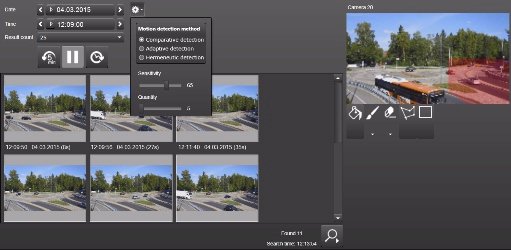
Mirasys Ltd., one of the leading suppliers of open platform Video Management and Visual Intelligence Solutions, launches the Mirasys VMS (Video Management System) version 7.3. In this new version Mirasys has concentrated on software management and control improvements, as well as making the user interface better than ever.
The management of premises is now easy. The Profile Maps, for example, can be used to visualize straight on the map the premise’s rooms, doors and camera locations. This will help the user to find the cameras, doors, status information, etc., fast and easily. Maps can be bitmaps or PDF files, and they can be used directly from the user interface. If geospatial information (GPS coordinates, addresses, etc.) are needed then the MapXtreme Geospatial plugin is the answer.
Added recording and alarm indicators will further improve the management of premises. Both in the device tree and on top of the camera picture an indicator shows if the camera is recording (has movement). In the device tree and in Profile Maps the camera which is associated to an alarm is highlighted.
If the recording server is down, but access to the video must still be available, then the Mirasys ThruCast feature of the new VMS Enterprise version 7.3 will bring the help. It allows streaming of video directly from the cameras to the client application or the Mirasys digital video matrix. The recording servers will still record the video even when it is streamed directly to the client application. The user interface can be configured in advance to always use ThruCast to stream from the camera or switch to use ThruCast if the connection to the recording server is lost, or as a third option always stream from the recording server. ThruCast can also be used to reduce network load in specific scenarios; mainly the load reduction takes place when the recording server is located off-site (remote), and the viewing client is on-site (local to the cameras).
The user roles of Mirasys VMS 7.3 Enterprise allow control over several areas which are access to the system, screen management/handling, device control, video stream control, application settings and user interface plugin extension use. Each of these areas have several choices of the settings available making sure that each user has exactly the right options in use based on his/her roles. These rights are not dependent on the device in use.
“In Mirasys VMS 7.3 it is possible to configure Privacy Masks using System Manager similar to configuring camera privacy masks,” says Petri Bäckström, Security Product Line Director, at Mirasys Ltd. “If the user is not allowed to see the footage hidden by the masks, they see it as greyed out. This is useful if the complete footage must be recorded (e.g., cash register keypads, etc.) but only suitably privileged users are permitted to view the full scenery and export the materials. Something you cannot do with camera privacy masks.”
Several other improvements make the Mirasys VMS usage easier and faster than ever. With the Motion Search plugin users can select the following parameters: search start time, maximum result count and motion area, detection method, sensitivity and quantity. Search results list shows time and thumbnail images for every detected motion.
Due to adverse environmental conditions such as heavy wind, rain or snowfall, alarms can be unintentionally active all the time. In Mirasys VMS the alarms can be “silenced” for a desired time period.
“The new Mirasys VMS 7.3 version has many more large and small improvements than what can be listed here. Our development target was to make sure that although the software is a complete tool for most demanding environments, it should be so intuitive and easy to use that the reaction and decision making times are decreased,” says Petri Bäckström.
Source: mirasys.com
