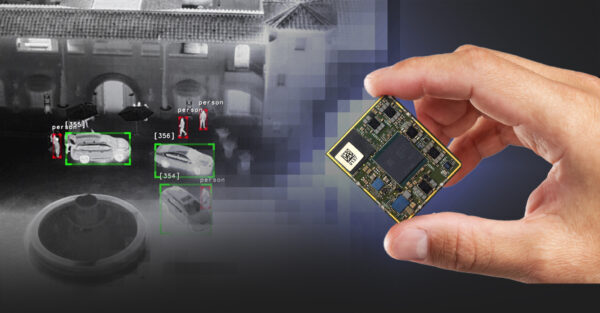Snap One has launched a new software update for ClareOne, FusionPro, and the ClareHome App that adds powerful features and improvements for both end users and Snap One Partners to help expedite system installation and setup, simplify troubleshooting and increase flexibility with new third-party integrations.
Read More ›